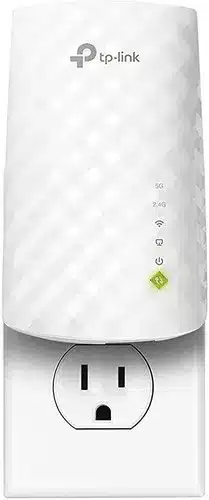Boost Your WiFi Range with TP-Link AC1200
Other Products
-

Best 15.6in Drawing Tablet with Full-Laminated Screen & Tilt Pen
$379,99 Add to cart -

Small Bluetooth Tracker: Tile Sticker
$15,99 Add to cart -

High Speed 4K HDMI Cable – Aluminum Shell, 6FT
$15,99 Add to cart -

Ultimate 16-Core Desktop Processor: AMD Ryzen Threadripper PRO 5955WX
$1.099,99 Add to cart -

Portable QLED Monitor – Ultra-Wide FHD Display
$187,97 Add to cart
Maximize Your WiFi Range with TP-Link AC1200
Introduction
In today’s world, having a reliable and fast internet connection is crucial for work, entertainment, and communication. However, weak or slow WiFi signals can be a major problem for many people. Fortunately, there are devices like the TP-Link AC1200 range extender that can help you solve this problem. In this article, we will discuss the features, benefits, and setup process of the TP-Link AC1200 range extender.
Features of TP-Link AC1200
The TP-Link AC1200 range extender is a powerful device that can boost your WiFi signal to every corner of your house. Here are some of its main features:
- Speed: The AC1200 delivers speeds of up to 1200Mbps, making it ideal for streaming and gaming.
- Coverage: With its high-gain antennas and advanced technology, this range extender can cover an area of up to 10,000 square feet.
- Compatibility: The TP-Link AC1200 is compatible with all standard WiFi routers and access points.
- Easy Setup: Setting up the AC1200 is a breeze, thanks to its user-friendly interface and step-by-step instructions.
- Security: This range extender comes with advanced security protocols, including WPA/WPA2, to protect your network from unauthorized access.
Benefits of TP-Link AC1200
By using the TP-Link AC1200 range extender, you can enjoy the following benefits:
- Stable Connection: The AC1200 can eliminate dead zones and weak signals, providing a stable and strong connection throughout your home.
- High-Speed Internet: With its fast speeds, the AC1200 allows you to stream, download, and browse the web without any buffering or lagging.
- Multiple Devices: This range extender can support up to 20 devices at the same time, making it ideal for large families or small offices.
- Flexible Placement: The AC1200 can be placed anywhere in your home, thanks to its compact and sleek design.
- Affordable: Compared to other range extenders in the market, the TP-Link AC1200 is a budget-friendly option.
How to Set up TP-Link AC1200
Setting up the TP-Link AC1200 range extender is a simple process that can be done in a few minutes. Here are the steps:
- Plug the range extender into a power outlet near your router.
- Connect your computer or mobile device to the range extender’s WiFi network.
- Open a web browser and enter “tplinkrepeater.net” or “192.168.0.254” in the address bar.
- Follow the instructions on the screen to complete the setup process.
- Once the setup is done, move the range extender to your desired location and enjoy the improved WiFi coverage.
Other Products
-

Best Indoor TV Antenna for Smart TV – Long Range, 4K HD Channels
$29,66 Add to cart -

High-Quality 3.5mm to 2-Male RCA Audio Cable – Amazon Basics
$33,06 Add to cart -

4K HDMI Splitter: 1×4 Duplicate Mirror – J-Tech Digital
$30,75 Add to cart -

Universal Remote for Roku & Home Entertainment – SofaBaton R2
$17,99 Add to cart -

HDMI to DVI Adapter – CableCreation (10-Pack)
$19,99 Add to cart